Cisco CDR
Work From Home, Part 1 – Finding Mobility Calls
March 23rd, 2020
With the current emphasis on working from home and all the changes that incurs, maybe one of these questions is now suddenly more important to you than it used to be!
Today’s topic
- Is mobility working right, are people receiving phone calls?
Other pages this week:
- How many folks are using Jabber or softphones?
- What gateways do I have that are reaching capacity?
- What gateways do I have that are now far *under* capacity?
- How can I see the names for mobile calls from our employees?
Finding Mobility-enabled Calls
According to Cisco’s documentation (see links below), there are three ways to tell if a call used any mobility features. Of those, I think the first (which I go into a bit more detail with) is the easiest, so we’ll concentrate on that for the moment.
Method 1 – MobileCallType set greater than 0
The primary way Cisco says this should work is if the field mobileCallType is set to some value greater than zero. Easy enough!
In search filters add in mobileCallType>0. This works in both Browse Calls (shown below) or General Report.
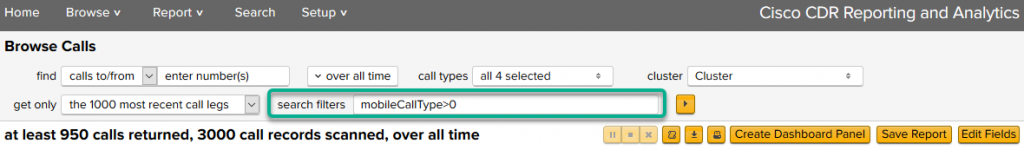
Our app also creates a field mobilityFeature which is an English-version of that same field. Add it to your fields and take a look at what it says!
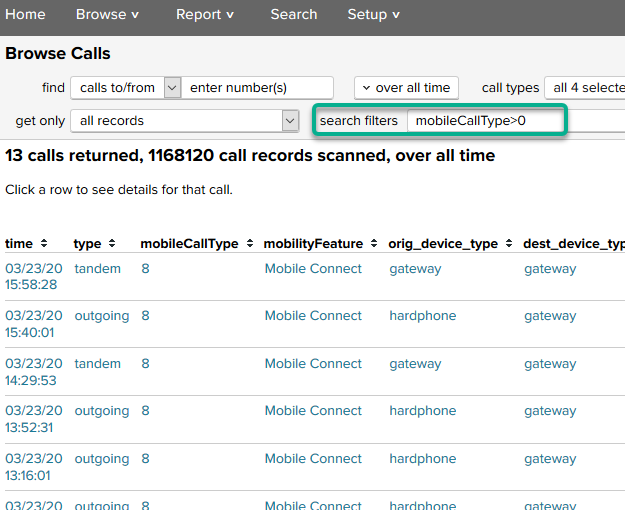
If you don’t find records that match mobileCallType>0, Cisco provides two other ways to find these so keep reading!
Method 2 – Mobile-specific fields filled in
If a call was a Mobility call, one or more of the following fields will be be filled in. If none of these fields are filled it was a non-mobility call. (Except mobileCallType which we talked about above which will be greater than 0).
- mobileCallingPartyNumber, finalMobileCalledPartyNumber, origMobileDeviceName, destMobileDeviceName, origMobileCallDuration, destMobileCallDuration, mobileCallType
To search for those, you could use a search filter of
(mobileCallingPartyNumber=* OR finalMobileCalledPartyNumber=* OR origMobileDeviceName=* OR destMobileDeviceName=* OR origMobileCallDuration=* OR destMobileCallDuration=* OR mobileCallType>0)
Again, this works in both Browse Calls and also in General Report, so give it a show in both places.
Method 3 – onBehalfOf fields have value 24
Another way to tell if it’s a Mobility call is that one of the below onBehalfOf fields will have the value of 24:
- origCallTerminationOnBehalfOf, destCallTerminationOnBehalfOf, origCalledPartyRedirectOnBehalfOf, lastRedirectRedirectOnBehalfOf, joinOnBehalfOf
We’ll use the same style of searching as with the mobile specific fields. Put this into the search (either in Browse Calls or General Report)
(origCallTerminationOnBehalfOf=24 OR destCallTerminationOnBehalfOf=24 OR origCalledPartyRedirectOnBehalfOf=24 OR lastRedirectRedirectOnBehalfOf=24 OR joinOnBehalfOf=24)
Many thanks to a customer of ours for providing a screenshot of this!

References
One place to find more information is to search for fields in our field gallery!
Another great place is the following link for the Cisco documentation for CDR data.
Be sure to click on each of the menu items on the left – they each have information in them that’s useful!
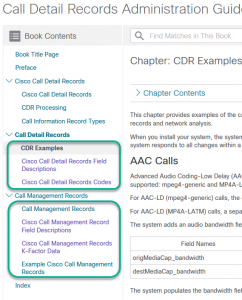
(For Mobility, search for that term in the “CDR Examples” because the other sections have little information about it. Oddly enough, even the various codes aren’t in the “Cisco Call Detail Records Codes” page, but are instead embedded in the Examples).
Related
Great software ultimately has to empower you to achieve more in less time. This extends to the company behind it -- we have to remember to always use your time as efficiently as we can.
And here I am happy to say that we shortened our Product Overview video dramatically. The new one is only 4 minutes long, vs 11 for the old one. You can see it here:
NOTE: the old one showed more of the product and was definitely more complete. In fact this was deliberate because we used it both for new users and also to be a deeper onboarding video for everyday users. However it was a bit too long for anyone who just wanted the short version and didnt want to spend 11 minutes of their day.
February 1st, 2024

