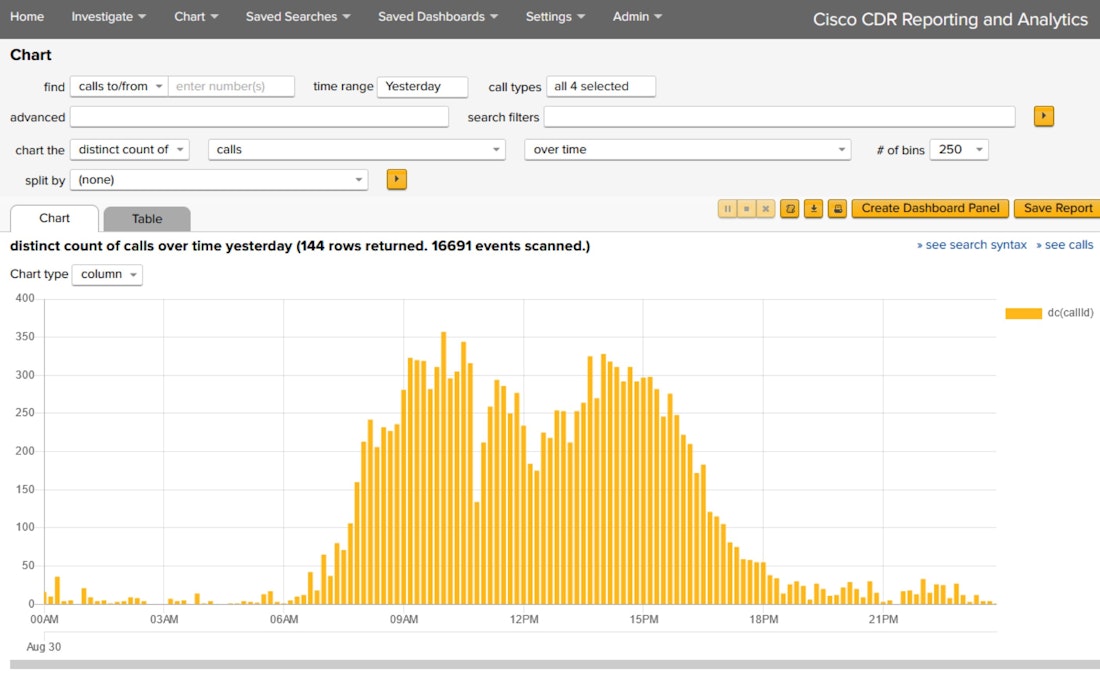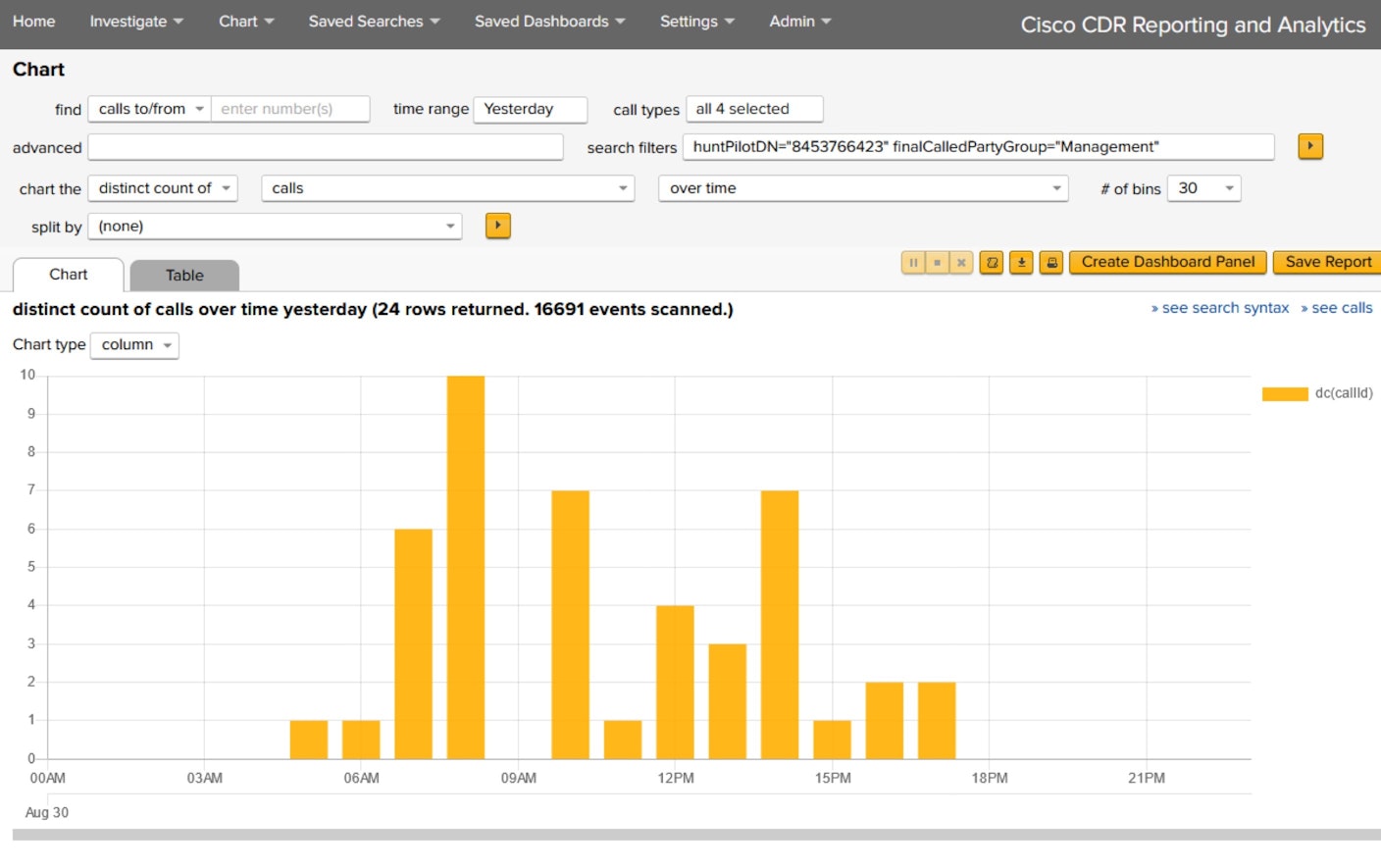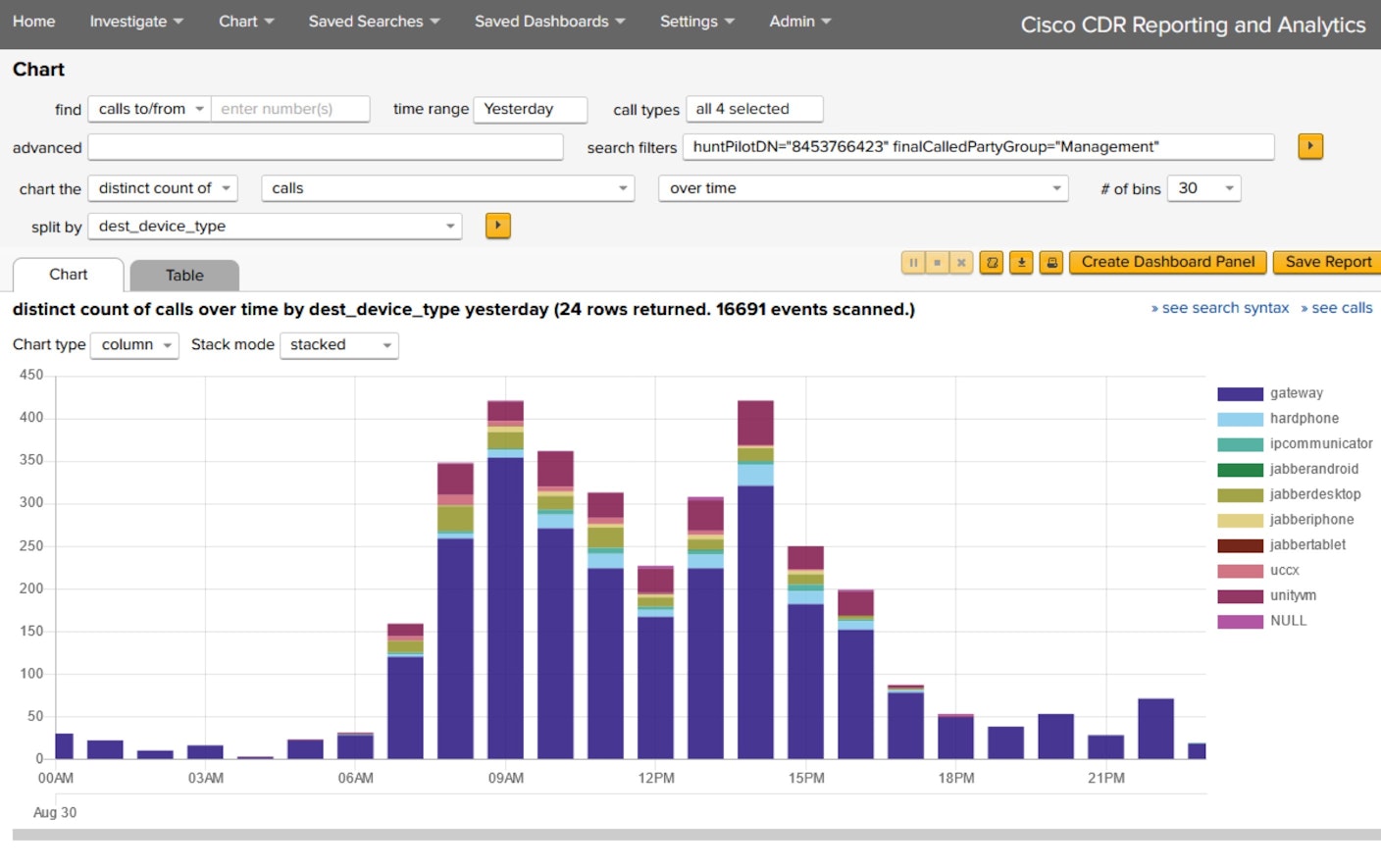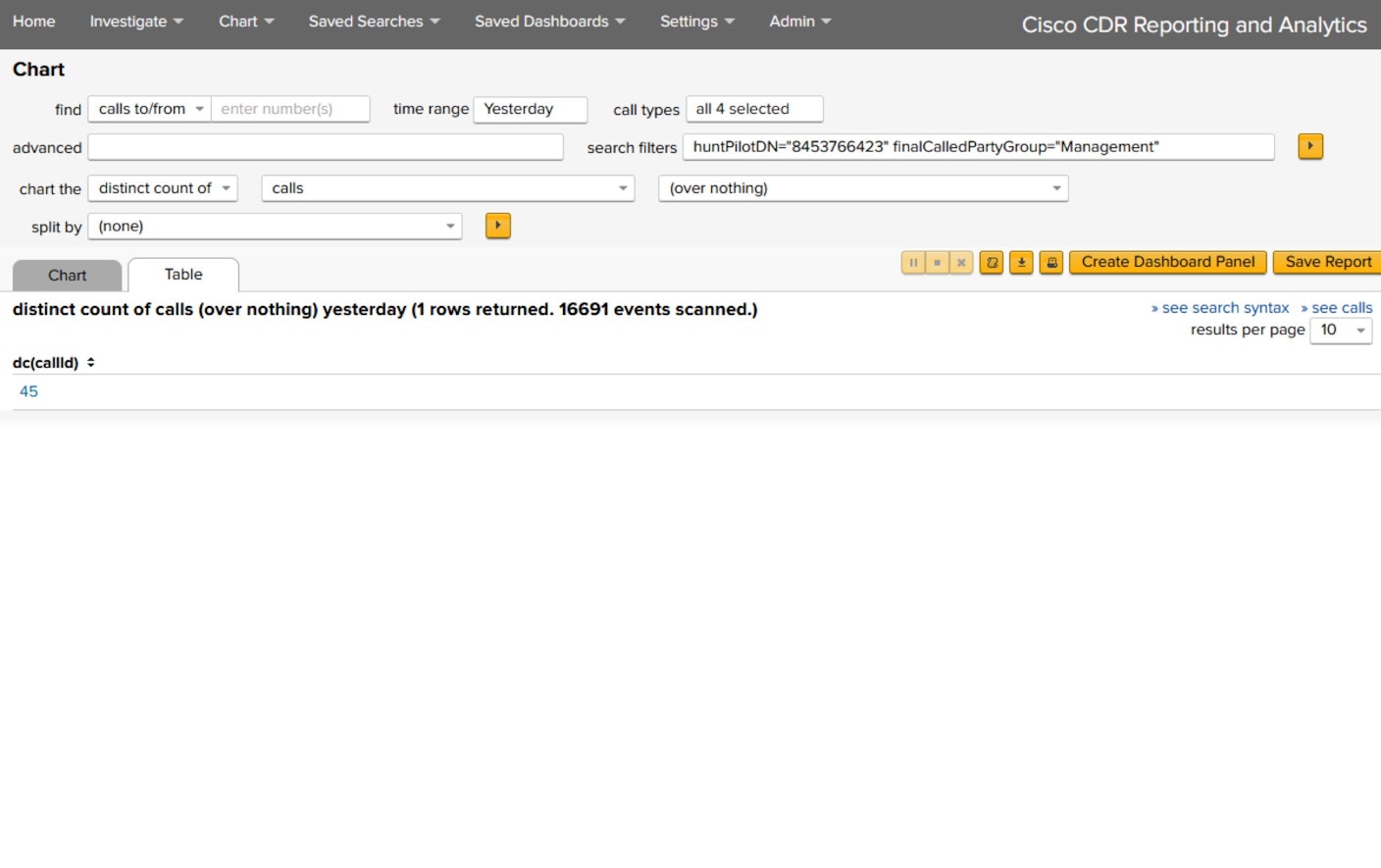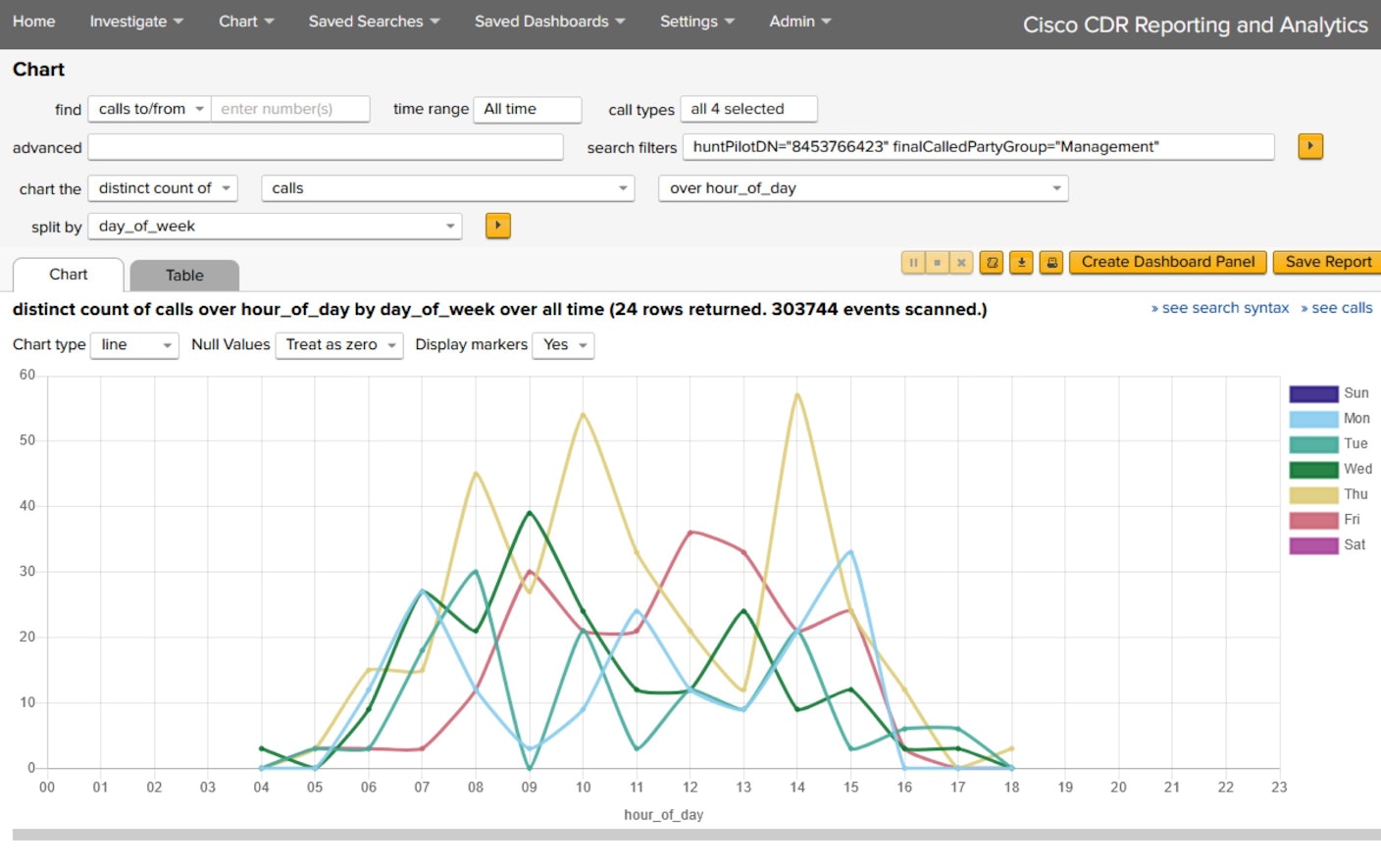You need quick and easy call volume reporting for particular handlers, numbers, and departments.
Call Volumes
The Cisco CDR Reporting & Analytics app gives you a solid footing, so even in the depths of an investigation, you’re never more than a click away from a call volume report. Get specific data around common questions like: Can we compare calls handled in the new flow vs. the old?
Is this you? Just a few Call Volume issues that can be answered with Sideview.
Your tools keep falling short, so someone keeps having to “just do it in Excel,” and it’s driving you crazy.
You need call volume charts to have drilldown so the team can always inspect the calls when they need to.
You need to track call volume from week to week and site to site.
You need to chart call volume data by devices and sites today, but then… by Patterns and SIP failure codes tomorrow.
Investigate and analyze Cisco CallManager data.
Our Cisco CDR Reporting & Analytics App Lets You…
Call Volume Content & Resources
“Finally, I found the software app I was searching for.”
– Tracy Steele, Network Services Engineer, Saint Luke’s Health System